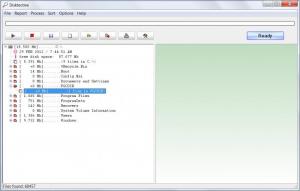Disktective
6.0
Size: 366.59 KB
Downloads: 3912
Platform: Windows (All Versions)
Let's say you have used the computer for a while and you have a lot of files and folders stored on your hard disk. You may want to know which files and folders take the most hard disk space. Often, these files are not needed and can be safely deleted. Thus, knowing this information can save you a lot of disk space. Unfortunately, the Windows operating system doesn't include a special feature for this, so one should turn to 3rd party software. One such program is Disktective. This program can actually display the sizes of all the files and folders stored on the hard disk, using a text display and graph.
The software is compatible with all the versions of the Windows operating system. Downloading the program's archive and running the executable inside of it is all that takes to get the program running because there is no installation process involved. Thus, the software can even be run from an USB memory stick.
When launching the software for the first time, it will ask the user to select which partition or folder he would like to scan. After having done this, the scanning process will begin and at the end of it, a nice graph will be displayed, stating the distribution of files and folders on the hard disk. This information will also be displayed as text, showing the sizes of all the files and folders scanned. Unfortunately, the user cannot delete files and folders directly from Disktective. This operation would have to be done the old fashioned way.
The program's report can be saved and also printed, for future study. Furthermore, files and folders can be stored alphabetically, by size or by date.
Pros
It can display the distribution of files and folders on the hard disk and their sizes as a graph and also in a text mode. Besides that, it allows saving the report as a file, or printing it. Last but not least, files and folders can be sorted by size, date and also alphabetically.
Cons
The program doesn't allow deleting files and folders. Besides that, the number of options and their complexity are limited. Disktective is the right software for showing you the distribution of files and folders on the hard disk.
Disktective
6.0
Download
Disktective Awards

Disktective Editor’s Review Rating
Disktective has been reviewed by Jerome Johnston on 05 Mar 2012. Based on the user interface, features and complexity, Findmysoft has rated Disktective 4 out of 5 stars, naming it Excellent